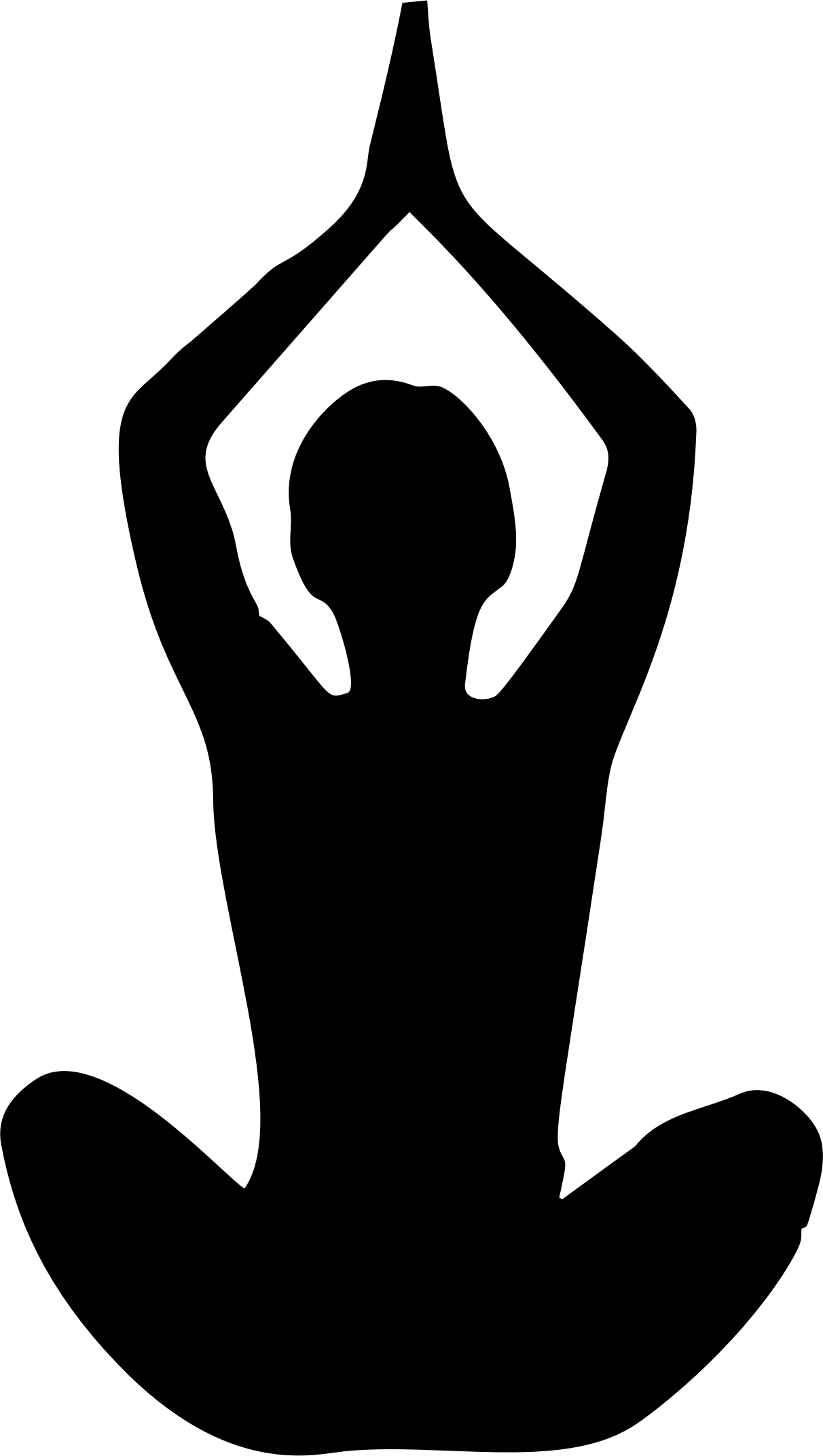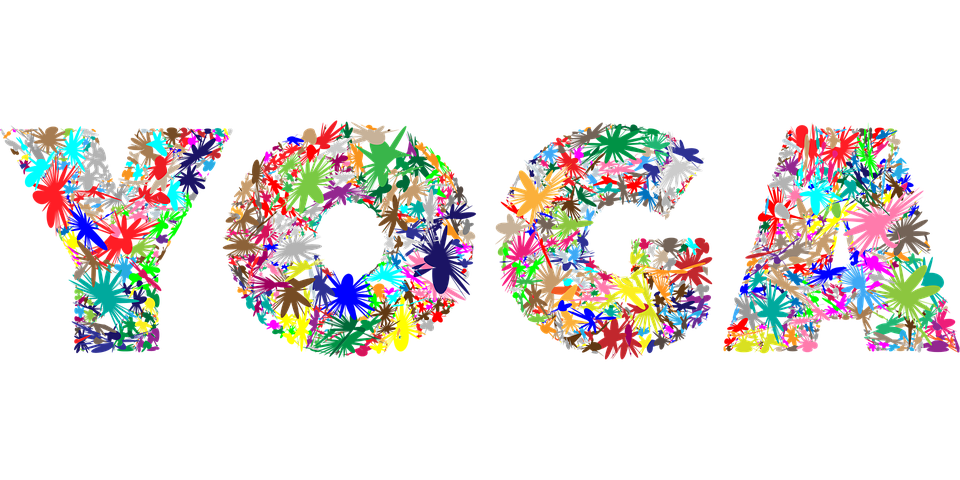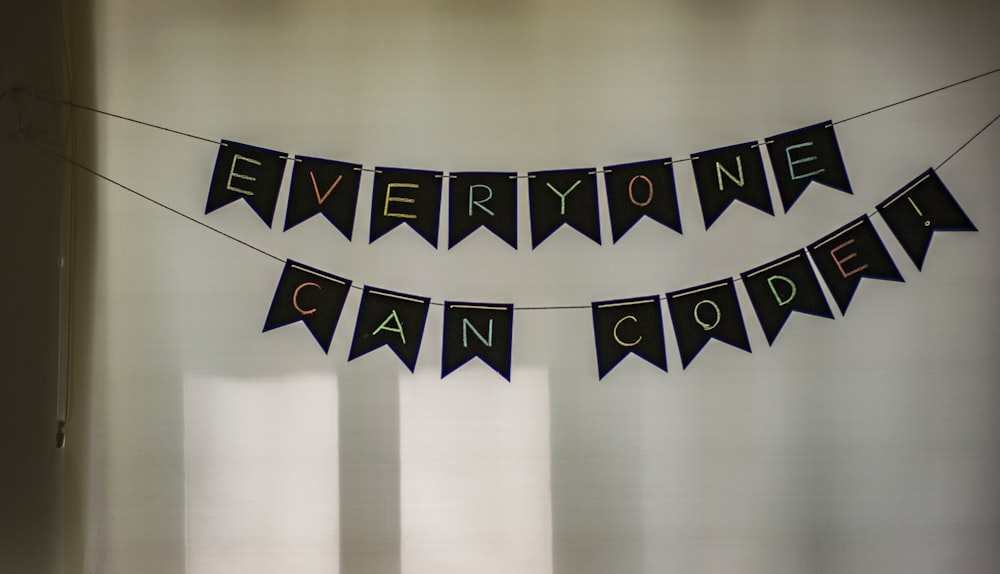As part of my online learning experience for EDTC300, I was required to begin developing a Personal Learning Network (PLN) for myself. I have learned that having a PLN is a valuable tool for one to have, and I am proud to have begun the process of building a strong one! In an article that explains PLN’S from teacherchallenge.edublogs.org, it stated that “the PLN consists of relationships between individuals where the goal is enhancement of mutual learning. The currency of the PLN is learning in the form of feedback, insights, documentation, new contacts, or new business opportunities. It is based on reciprocity and a level of trust that each party is actively seeking value-added information for the other.”
Blogging on my eportfolio, comment on my classmate’s blogs, talking on Slack, and interacting on twitter are four of the main ways that I have begun the process of developing my PLN through EDTC300.

I have listed some of my most proud interactions throughout the semester below:
Blogs:
I would have to say that blogging was undoubtedly the most time-consuming portion this semester, but definitely worth every second! It has allowed me to establish positive relationships with fellow classmates and connect with others. It is also lovely to have my learning journey through EDTC300 and other classes documented in one location. I created my blog in ECS100 last semester, and have seen it improve in many ways since the start of EDTC300. My blog is undoubtedly something I will continue to use soon as a resource database, and document my learning in a variety of classes.
My Blog:
When classmates commented on any of my blog posts, I made sure to accept their feedback, answer any questions they may have had, and thank them for their thoughtful responses.





Commenting on Classmate’s Blogs:
Each week I made sure to comment on at least 5 classmate’s blog posts on their work and give both constructive and positive feedback on their learning project posts and required blogs for the class. It was nice to be able to follow along and see the progression of some of my classmates with their learning projects throughout the semester. 



Slack:
Slack is an instant messaging system and a location that can be used for messaging, files, and tools. It is essentially a type of chatroom as an alternative to using email. I didn’t use Slack much this semester, but when I did, I found it quite handy to easily have the contact information of my classmates, mentors, and professor all in one location. My primary use for Slack was to access the recordings from each class and to lend a helping hand if any of my classmates needed it.



Twitter:
Twitter is surely the online social media network that I used the most this semester. In the beginning, I found it quite overwhelming to scroll through my feed and through all the information, but after a short time, I found myself spending quite a bit of time on it. Each day I check my other social media platforms such as Instagram and Snapchat, but I found Twitter being put into the mix once I started using it. I discovered that Twitter is what has helped me to develop my PLN the most. I have had my Twitter account for quite a while, but just this semester, I became more active on it because of EDTC300, and I am sure glad I did! It is surely something I will continue to make use of.
Commenting on Classmate’s Twitter Pages:





Tweeting Resources
Twitter has also been an excellent spot for me to build my bank of resources, and even to gain some from others!




Building new Connections With Fellow Educators:
I am proud to say that making use of Twitter this semester has helped me develop new connections with fellow educators online (even my history teacher from high school)!





#Saskedchat
During EDTC300, we participated in a twitter chat as a group in one of our classes on February 5. At first, I found them to be quite overwhelming and hard to keep up with, but a short time after I found it to be such a positive educational experience that I joined many more on February 20, March 10 & 19, and April 2 & 9.






In conclusion, I could have posted way more photos of my interactions and the development of my PLN, but I’d have a crazy long blog post, so I better not! Taking EDTC300 has helped me learn how crucial it is for someone, educators, in particular, to have a well-developed PLN. I am thankful for all the opportunities that EDTC300 has offered me to build my own PLN and to help me assist others in building theirs too!